Class to manage the 3D Raycaster for the user that must be Only Attached to the Main The GazePointer allows you to manage the various functions of a pointer with Youbiquo glass technology.
However, implementing only the GazePointer is not enough, we should go and define the gameobjects that must be “identifiable” by the GazePointer. To make a gameobject observable, you need to create a user-side script with these three functions and add it to the gameobject:
public void gotShoted(){
//user level logic
}
public void gotPointed(GameObject target){
//user level logic
//target is gameobject pointed from the Gazepointer
}
public void gotDepointed(GameObject lastTarget){
//user level logic
//lastTarget is the last gameobject pointed from the Gazepointer
}
the first function is used to implement the logic when the gameobject is has been pointed while the single tap of the Gestic is used you can manage the object within your own script, the second function is used to implement the logic on the gameobject when it is targeted by the GazePointer, such as if we want the object to light up while it is pointed so we change its material, then obviously it must be managed also when the object which is pointed is changed and we want the last object to do something.
Inheritance diagram for HoloInGazePointer.Camera_Pointer:
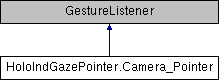
override void HoloIndGazePointer.Camera_Pointer.OnSingleTap( )
This method derives from the Father Class GestureListner that allows the User to implement logic when the Single Tap is used.
Do Not call This Function!!!
Evreything is already handeled when Attached to Main Camera.
Class to Attach to the Main-Camera to enable gyroscope movement.
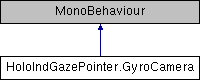
If you require a demo or any further information, contact us
Operative offices:
Via A. Balzico, 50
84013 Cava de’ Tirreni (SA) – Italy
Corso G. Garibaldi, 203
84122 Salerno – Italy
Registered office:
Via G. Filangieri, 127
84013 Cava de’ Tirreni (SA) – Italy

This project has received funding from the European Union’s Horizon 2020 research and innovation programme under grant agreement No. 868292
© 2019 Youbiquo s.r.l.. Tutti i diritti riservati. // P.IVA N. 05207780650